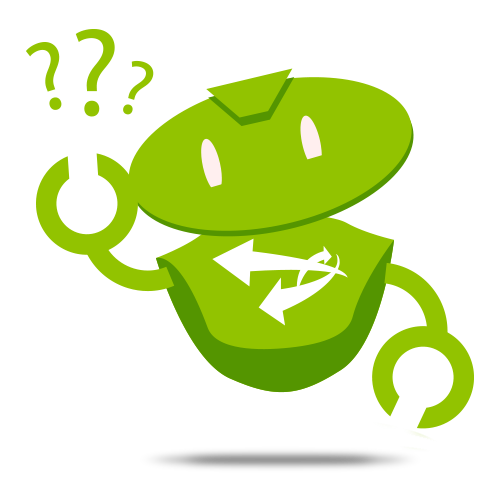Welcome to the EasyUsenet Help Center
Find answers to the most common questions about plans, features and your account. Our mission is to deliver simple, secure and unlimited Usenet access with a lifetime price guarantee.
About EasyUsenet
EasyUsenet is a long-standing Usenet provider focused on speed, privacy, and simplicity. Founded in 2007, we have been providing reliable access to Usenet for over a decade. Every account includes TLS/SSL-encrypted access, long binary retention (3700+ days), and access to 134,000+ newsgroups. Our goal is to make Usenet straightforward: clear plan options, reliable infrastructure, and a simple account area to manage your service.
Core benefits include unlimited downloads on unlimited plans, long retention, and TLS/SSL (port 563) for private traffic between your device and our servers. EasyUsenet does not log what you download. Our server platforms are distributed across the USA and Europe, ensuring high performance and low latency wherever you are. Together, these features provide fast access, broad coverage, and a privacy-first experience.
At EasyUsenet, we focus on efficiency, not marketing hype. Since 2007, we’ve continuously optimized our infrastructure and automated most of our processes. By doing so, we keep our operational costs low — and we pass these savings directly on to our customers.
We also don’t rely on expensive advertising or reseller markups. Instead, we offer our service directly to end users, with transparent, lifetime-guaranteed pricing. Once you choose a plan, the price you see is the price you keep — no hidden fees, no promotional traps.
We also don’t rely on expensive advertising or reseller markups. Instead, we offer our service directly to end users, with transparent, lifetime-guaranteed pricing. Once you choose a plan, the price you see is the price you keep — no hidden fees, no promotional traps.
Plans & Subscriptions
You get secure Usenet access with TLS/SSL encryption, 3700+ days of retention, and 134,000+ groups in a dependable setup. Unlimited plans have no fixed data cap. The main differences between plans are the maximum speed and the number of connections you can use in your client.
Yes. After a successful payment, accounts are typically activated within minutes. You can sign in, enter the server details in your preferred Usenet client, and start downloading without a waiting period.
Yes. You can try EasyUsenet with a 3-day product designed to show the performance of our fastest plan. If you cancel within the 3 days, you only pay for the test period; if you continue, it converts into the monthly 2000 Mbit/s plan so your access remains uninterrupted.
- 60 Mbit/s - 20 connections
- 500 Mbit/s - 40 connections
- 2000Mbit/s - 100 connections
All plans include the same retention and newsgroup access; speed and connections scale with the plan.
The 2000 Mbit/s plan auto-renews until you cancel. Fixed-term plans end automatically at the end of the chosen term; you can extend them whenever you decide.
All plan management is handled in your account area under Product & payment. From there you can extend a fixed-term plan, upgrade to a higher speed, or stop an auto-renewing plan.
Available options include iDEAL, Bancontact, credit card, Trustly and Cryptocurrencies or other regional methods. The exact list depends on your country and the product and is shown during checkout.
Yes. Invoices and payment history are available in your account under Payments. Keeping your billing details up to date ensures accurate documents for your records.
Accounts with an outstanding invoice are temporarily suspended until payment is completed. Payment can only be made via Paylink. The Paylink is available in the member area and is also sent automatically by email. Once the payment is received, the account will be reactivated automatically.
Yes. Moving from 60 → 500 Mbit/s during a fixed term is supported; the system calculates the price difference for the remaining period. Moving to 2000 Mbit/s is done at the next term because it follows a different (auto-renewing) model.
Speed & Usage
The 2000 Mbit/s plan supports very high throughput. Your actual speed depends on your internet connection, hardware, and client settings (for example, wired Ethernet is usually faster than Wi-Fi). Using the correct number of connections for your plan and enabling TLS/SSL on port 563 helps maintain consistent performance.
Unlimited plans have no fixed data cap. A fair-use policy ensures network stability for all users, but typical heavy usage will not encounter restrictions. Staying within your connection allowance is the key to smooth, continuous downloads.
Retention describes how long articles remain available on Usenet servers. EasyUsenet offers 3700+ days of binary retention across 134,000+ groups. This long history helps you locate older content, subject to the original article’s availability and any lawful takedown requests.
Privacy & Security
Yes. Connections to EasyUsenet can be secured with TLS/SSL (port 563), which encrypts your Usenet traffic in transit. Combined with sensible client settings and single-location use, this provides a private and reliable experience.
No. We do not log or monitor what you download or which newsgroups you visit. We process only the account and billing data needed to operate your service. Article availability is governed by retention and lawful notice-and-takedown procedures, not by user activity logs.
No. TLS/SSL already protects your connection to our servers. Some users prefer a VPN for broader network privacy, but it isn’t required to use EasyUsenet safely or effectively.
Use Forgot password on the login page. A new password is generated and sent to your email address; update it in your Usenet client before reconnecting. If the reset email doesn’t arrive, contact support so we can help you regain access.
An auto-login link is valid for up to 1 hour. Logging out or changing your password immediately disables any existing link for security reasons.
Account sharing is not allowed. Using the same account from multiple locations at once can trigger “482: Too many connected hosts” and interrupt downloads. For performance and security, use the account from one location at a time and respect your plan’s connection limit.
Technical Setup
You need an active plan, a Usenet client (e.g., SABnzbd, NZBGet, Spotnet, Momentum, GrabIt), and your server credentials. Configure the server host, enable TLS/SSL, and set the number of connections to match your plan.
- Server/Host: reader.easyusenet.com
- Ports: 563/443 (TLS/SSL, recommended) or 119/80 (standard)
- Authentication: your EasyUsenet username and password
These settings are widely supported and provide a secure, stable connection.
Match your plan’s allowance: 20 for 60 Mbit/s, 40 for 500 Mbit/s, 100 for 2000 Mbit/s. Using more connections than allowed won’t increase speed and may cause “Too many connections” errors.
Well-known choices include SABnzbd and NZBGet for performance and automation, Spotnet or Momentum for a simple interface, and GrabIt as a lightweight Windows option. All of them work with the same server host, ports, and connection limits.
- Server/Host: reader.easyusenet.com
- Ports: 563/443 with TLS/SSLenabled
- Authentication: your EasyUsenet username and password
- Connections: 20 / 40 / 100according to your plan
These values balance speed, stability, and privacy across popular clients.
Yes. Besides the default hostname, you can connect directly to our regional platforms:
Connection details
Most users can keep using the default hostname; the regional hostnames provide direct access to the NL or US platform.
- Netherlands (NL): nl.reader.easyusenet.com
- United States (US): us.reader.easyusenet.com
Connection details
- Encryption: TLS/SSL enabled
- TLS/SSL port: 563 / 443
- Credentials: your EasyUsenet username and password
Most users can keep using the default hostname; the regional hostnames provide direct access to the NL or US platform.
Troubleshooting
Most issues are resolved by verifying the basics: use the correct host and port (reader.easyusenet.com, 563 with TLS/SSL if you want encryption), keep connections at or below your plan limit (20/40/100), confirm username/password after any reset, and use the account from one location only.
Your plan ended. Renew your access in the account area and reconnect.
Your account is blocked. Contact support so we can review the situation and restore access where possible.
Your block quota has been used up. Purchase a new block or plan in the account area and reconnect.
Your account is being used from more than one location. Close other sessions, wait briefly, and reconnect from a single location.
Your client is configured with more connections than your plan allows. Reduce the number to 20, 40, or 100 as appropriate.
The credentials in your client don’t match the server. Re-enter them or use Forgot password to generate a new one and update your client.
The post may have been removed following a lawful notice or may not have propagated to our server yet. If removed, it cannot be retrieved.
This is not one of our internal codes and often appears when connected to a different Usenet server. Verify the host and switch back to reader.easyusenet.com.
Support
Our helpdesk can assist with setup, billing, and technical issues. You can reach support via our Support & Contact page or by email at [email protected]. For the quickest resolution, include your client name, host/port, and the number of connections you’re using.